IREX - Implemention of an Expertise Directory to support collaboration in a DevOps environment
In fast-paced DevOps environments, collaboration and speed are everything. But when teams grow and responsibilities overlap, it becomes increasingly difficult to know who holds the right expertise.
1. Introduction
2. What is an Expertise Directory?
3. Why it matters in a DevOps culture?
4. Making the Directory accessible to external stakeholders
5. Steps to build and deploy the directory
6. Practical use case: Implementation in a DevOps team
7. Best practices for sustainability
8. Conclusion
9. Video Explanation
10. See more
1. Introduction
In DevOps environment, where collaboration, speed, and automation are critical, knowing who has the right expertise can make a significant difference. As teams grow and technologies diversify, It becomes increasingly difficult to quickly identify the right person for a specific technical issue, deployment tasks, or project decisions. To address this challenge, many organizations turn to internal tools that centralize and map knowledge and competencies. One such solution is the Expertise Directory.
In this article we are going to focus on the Implementation of an Expertise Directory within a DevOps context with the goal of improving collaboration, Onboarding and issue resolution.
2. What is an Expertise Directory?
An Expertise Directory is an internal tool that provides a clear and organised overview of the skills, technical knowledge and areas of specialization of team members within an organization. Its goal is to make expertise visible, accessible and actionable. Unlike traditional organization charts, which only show roles and reporting lines, an expertise directory focuses on what people know and can do, whether it is mastering the CI/CD pipeline, troubleshooting Kubernetes, writing infrastructure as a code or managing cloud resources.
Key elements typically included in an Expertise Directory
- Team members names and roles
- Technical skills and technologies mastered (e.g. Docker, Terraform, Gitlab CI)
- Experience level or proficiency(e.g. beginner, intermediate or expert)
- Areas of responsibilities
- Preferred contact method (email, chat)
3. Why it matters in a DevOps culture?
In a DevOps environment, where core values include collaboration, speed, automation and shared responsibility, having access to the right expertise at the right time is crucial.
Here's why it is especially important in DevOps:
- Accelerates incident resolution: In case something breaks in production or a deployment fails. The directory helps identify exactly who can intervene avoiding time wasted on misdirected messages.
- Improves CI/CD pipeline Efficiency: CI/CD pipeline may involve a different specialist, someone for unit testing, another for infrastructure and third for deployment of scripts. It helps track and coordinate these roles reducing miscommunications.
- Boosts Onboarding and learning: As new members can easily feel unconfortable with tools and practices. The directory gives them a clear map of internal knowledge and contacts making Onboarding faster and smoother.
- Supports knowledge sharing and Retention: DevOps teams evolve quickly, and undocumented know-how can disappear. An expertise directory encourages documented skills visibility, reducing the risks of lost knowledge.
- Breaks down silos: A directory promotes cross-functional collaboration as it helps teams reach beyond their usual contacts encouraging fluid communication between Dev, Ops, QA and security.
4. Making the Directory accessible to external stakeholders
While an expertise directory is primarily designed for internal use, there are situations where external stakeholders such as clients, service providers, or partners team may benefit from having secure access to a relevant expertise inventory.
In organizations, external users often:
- Open support tickets with vague or incomplete information
- Don't know who to contact for technical issues and face delays waiting for their request to be channelled to the right expert.
By providing controlled access to the expertise directory, you allow external users to:
- Quickly identify the right point of contact for a specific issue or service.
- Reduce response and resolution time by eliminating misrouting and improving overall quality of service and user experience.

5. Steps to build and deploy the directory
Deploying an Expertise Directory may seem like a simple task on the surface, but to be truly useful and sustainable, it requires planning, structured implementation and team involvement. Below are some key steps to go about it:
- Define the purpose: Identify who will use the directory, what skills to include and how it will support DevOps workflow.
- Choose a tool: Use a simple accessible platform like Google sheets, notion, confluence or a custom web app or use specialized platforms like Backstage (Spotify), Cortex, or integrations with GitLab/Jira, which are commonly used in companies to manage expertise at scale.
- Collect data: Gather key info like names, roles, skills, mastered tools, level of experience and contact methods.
- Build and share: Structure the data clearly. Make it searchable or filterable. Then share it with the team and get feedback.
- Maintain it regularly: Set reminders or automate refresh cycles to keep it relevant.
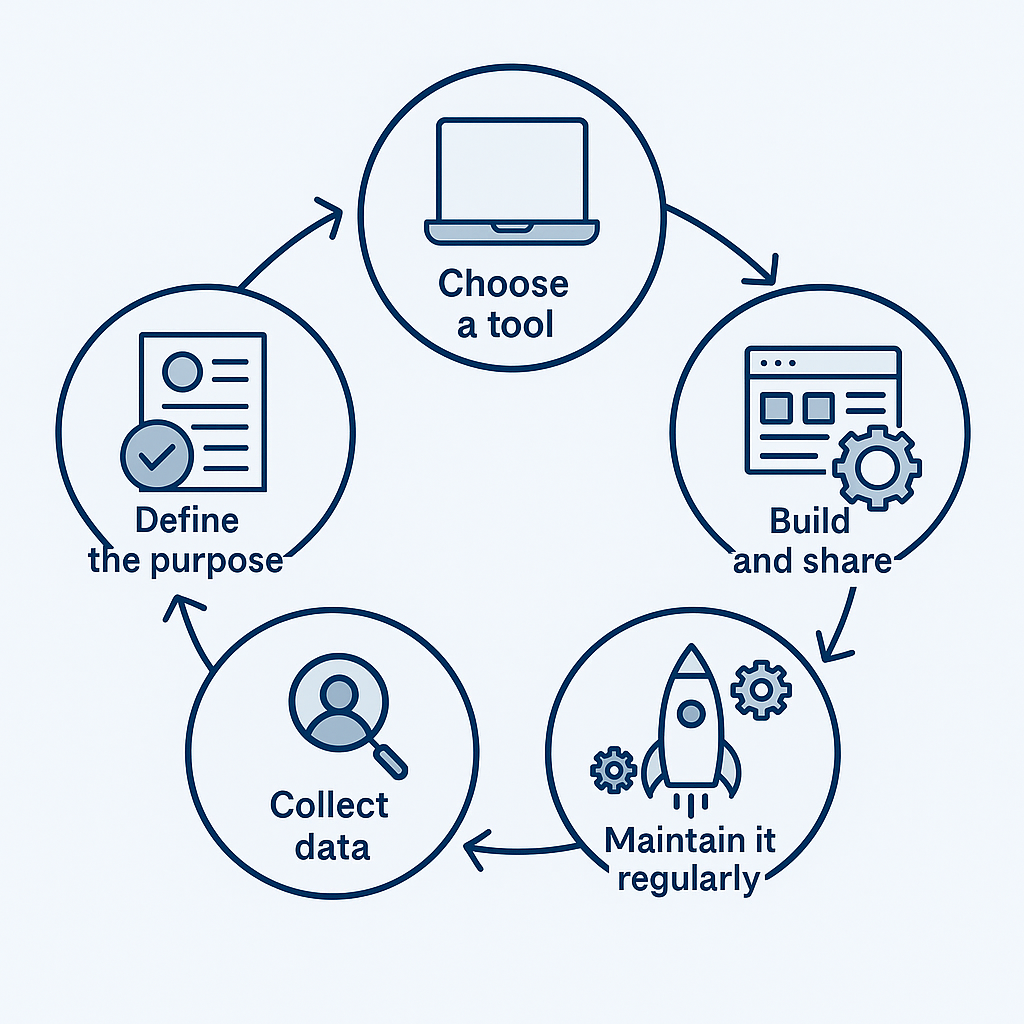
6. Practical use case: Implementation in a DevOps team
- Use case Scenario
- Simplicity provided by the expertise directory
- Impact
A deployment to the production environment fails due to a misconfiguration in the Kubernetes cluster.The developer handling the release is unsure who has deep knowledge of Kubernetes within the team.
Instead of messaging multiple people or waiting for a manager's suggestion, the developer opens the expertise directory and searches for "Kubernetes". A list of experts in the domain and their various level (beginner, intermediate, expert) will appear. The developer will just have to choose and message desired expert.
- No time wasted guessing whom to ask.
- Faster incident response.
- Clear ownership of technical domains.
7. Best practices for sustainability
- Keep it simple and clear
- Make it a shared responsibility
- Automate updates where possible
- Integrate it into Daily workflows
- Control Access and Data sensitivity
Avoid overcomplicating the structure. Use a clean layout, concise descriptions and searchable tags.
Don't rely on a single person to maintain the directory.
If tools like Gitlab, Jira, or confluence are used, consider syncing expertise tags with activity data.
Place links to the directory in commonly used tools such as CI/CD dashboards, Onboarding kits, internal portals.
If directory contains personal or internal information, make sure access is limited appropriately.
By following these practices, the Expertise Directory evolves from a static to a living trusted tool and strong support tool in DevOps culture
8. Conclusion
The Implementation of an expertise directory in a DevOps environment helps teams work more efficiently by making internal knowledge and skills easily accessible. It supports faster issue resolution, better collaboration and smoother Onboarding. With proper maintenance and integration into daily workflows, the directory becomes a valuable tool that strengthens both technical operations and team communication.
9. Video Explanation
Here, is a video explanation of all what has been mentioned above
No comments yet. Start a new discussion.